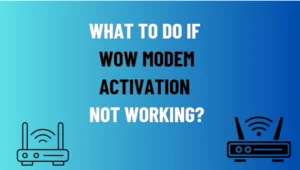WOW Modem Activation: Are you looking to connect Modem to the WOW network? Well without doing a modem activation, you cannot connect with this network. So, here in this article, we will discuss all the steps to configure & ensure your devices are connected to the internet properly.
Here, WOW stands for WideOpenWest. It is an American Provider of landline, telephone, cable television & broadband internet services. It provides modems made by a third-party manufacturer to its customers. These are certified & tested to work well with the WideOpenWest network.
The features of the WOW modem are:
- 30-day Guarantee.
- No annual Contracts.
- Wi-Fi Modem Included.
- Free Self-Installation Kit.
- Affordable & Reliable.
Now, let us proceed further to learn all the essential steps for WOW Modem Activation. We will cover all the details in a step-by-step manner. So, kindly read this article carefully and in case of any query feel free to ask us in the comment section below.
Guide for WOW Modem Activation Online
Here, is a guide to self-activating your modem. So, that you can start using the internet service effectively. Kindly note that here we will discuss the WOW Modem Activation guide for two types of modems. They are Wired and Wireless.
For Wired Modem:
- The first step is to Connect your modem to the Network.
- So, for that, Arrange a device to connect to the internet & check you have all the components. Such as a modem, power adapter, ethernet cable, coaxial cable, power cord, and installation guide.
- After that, ensure that the cable outlet in your home is powered off.
- Now, connect one end of the coax cable to the other end of your new WOW modem.
- After that, connect the power cord to the modem and into a power outlet to power up the modem.
- Next, plug one end of the ethernet cable into the ethernet ports of the modem. The other one is to ethernet port of your laptop or computer.
- Now, wait for the “modem to boot” and connect to the network.
- It will take some time to boot. When all the lights of the modem are on that means the modem is now connected.
In the second step, you need to activate your service.
- Open a web browser on the device connected with the modem and enter wowway.com/selfinstall.
- On this website, you will be guided through the steps for activation. Also, you need to set up a WOW account.
- After following the instructions, your modem starts to reboot. It will take 5-10 minutes.
- However, if your modem is not rebooted, in such case you can reboot it by yourself.
- Once all the lights of the modem are on. Then, visit wowway.com and visit the online portal to check for the quality of the connection.
- Now, your WOW Modem Activation is successfully done.
For Wireless Modem: Activate WOW internet
- First of all, unbox the modem & check all the required things such as coax cable, ethernet cable, power cord, and modem.
- Now, as there are two ends of the coaxial cable. So, connect one end of the coaxial cable (coax cable) to the cable outlet & another end to the modem.
- After that connect the modem to the power outlet & turn it on to establish a connection.
- When all the lights of the modem are on that means it is ready to establish a connection.
- After that, search for the default wi-fi network name (SSID) and password on the modem.
- Now, once you get the details. So, connect your device to the Wi-Fi network using the details.
- After that, open the web browser on the device connected to the modem. Visit wowway.com/selfinstall and follow the on-screen instructions to complete the Modem Activation process.
- Also, You may need to enter the WOW account number & other details. Such details can be found on the self-installation kit which you have received from WOW.
- Now, wait for a few minutes for the activation process. Then, open the web browser to test the internet connection.
What to do if WOW Modem Activation not Working?
Sometimes there arises an issue with the activation process. In such instances, you can follow the steps given below:
- First of all, check all the cable connections such as coaxial cable, ethernet cable, and power outlet.
- Next, you can unplug the modem power cable for 1-2 minutes. Then, plug it in again. Now, wait for the modem to restart and establish a connection.
- Also, kindly ensure that the WOW service is active or not.
- If the issue persists, then contact customer care to tackle the issue.
- Or one can visit the WOW retail store to get assistance.
Note: You can contact Customer Service for technical support and general inquiries at 1-866-496-9669.
WOW Login Steps
- First of all, visit the WOW login page i.e. login.wowway.com
- Then, look for the login option and enter the username and password.
- Now, the CAPTCHA option is created in front of your screen to verify that you are a robot or not.
- Next, visit the “Login” option.
- Note: In case you forgot your username and password. You can recover them by following the “Forgot” option on the login page.
Final Words
In final words, we came to know that for WOW Modem Activation, the officials WideOpenWest network provides a free self-installation kit for its new customers. To make it user-friendly they provide an installation guide required cables, and a modem.
In this article, we shared the steps for self-installation steps for modem activation i.e. for wired and wireless modems. Also, in case there is any activation issue, we provided the troubleshooting tips and customer care number as well.
We hope the instructions discussed in this article are clear to you. However, in case of any query feel free to ask us in the comment section below.
Frequently Asked Questions
What is inside the wow self-installation kit?
Inside the kit, there are a modem, coaxial cables, ethernet cables, a power cord, and an instruction manual.
With the help of an installation kit one can do the modem activation by themselves. With the help of self installation guide, make the required connections. Then, visit the wowway.com/selfinstall activation website to activate the service. So, follow the steps instructed on the screen.
Is there any Wow modem activation app?
There is no dedicated App for the modem activation. Such a process is done through the online activation portal.
What is the WOW Modem Activation Fee?
As of 2024, for installation, the fee is $10, and the professional fee is $100.